Getting Started
Statistical theory is fundamental to many auditing procedures. To perform these procedures effectively, auditors need user-friendly software for statistical analyses and the knowledge to interpret the results. JASP (JASP Team, 2025) is an open-source, free-of-charge, cross-platform statistical software program that supports statistical auditing through its Audit module (Derks et al., 2021, 2023).
The Audit module (i.e., JASP for Audit) enables auditors to plan, execute, and interpret a wide range of statistical auditing procedures using state-of-the-art statistical methods, thereby reducing programming errors and simplifying the process. Tailored for auditors, the module features an intuitive interface that aligns with audit processes and international standards on auditing. In addition to standard frequentist methods, the Audit module incorporates Bayesian methods to enhance audit transparency and efficiency by utilizing existing information.
In summary, the Audit module takes care of the complex statistical work, enabling you to concentrate on interpreting the results of your analysis. The remaining paragraphs in this chapter discuss how to get started using JASP for Audit.
Downloading JASP
JASP for Audit is part of JASP, which can be freely downloaded from www.jasp-stats.org. Click the ‘Download JASP’ button on the homepage to access the download page and choose your preferred installation. JASP is available for Windows, MacOS, Linux, and Chrome OS.

Enabling the Audit module
After opening JASP, you will see the following main menu bar at the top of the screen.
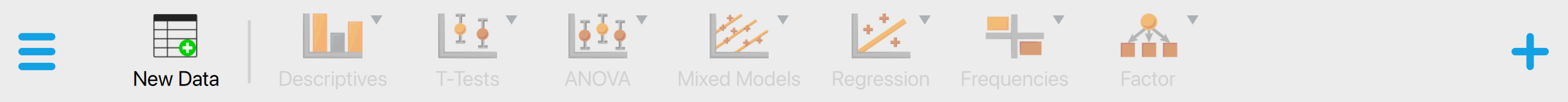
To find the Audit module, click the ‘+’ icon on the right of this menu bar. A different menu will appear on the right side which shows all available modules. Check the box next to ‘Audit’ to make the module visible in the main menu bar. You can now access the Audit module and its analyses by clicking its module icon in the menu bar (see image below).
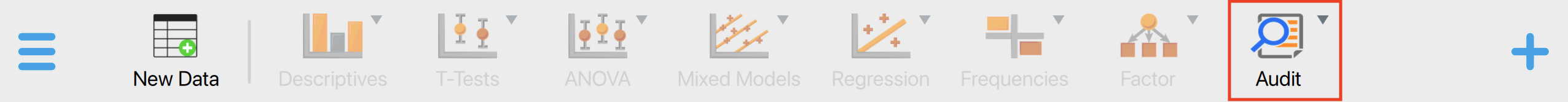
You can find detailed instructions for each analysis in the Audit module in the corresponding chapter of this manual.
Miscellaneous
The following paragraphs detail miscellaneous features, including where to locate help files and how to the reliability of the statistical results is ensured.
Help files
Once you open an analysis in the Audit module, you can click the blue ‘i’ icon next to the analysis title to access a help file that explains its functionality. Additional help files for certain settings can be accessed by clicking the blue ‘i’ icon next to those settings.
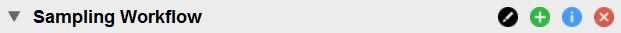
Validation of statistical results
The statistical results generated by the Audit module are based on the R package jfa (Derks, 2025). For comprehensive documentation and information on the benchmarks used for validation, please visit the package website at https://koenderks.github.io/jfa/.